浪跡天涯 程式學習筆記心得
[學習筆記 | 基礎資料結構] Map - 使用Javascript
概念簡述
-
Map儲存一連串的鍵值對(kay-value pair),取值時透過特定的鍵(key)去取得特定的值(value),若用生活例子來比喻,則像小學班級的學生編號,1號是小明,2號是小健…等,點名時若點到1號,則小明同學就會喊”右!”,例子中的編號就像是鍵(key),相對應的學生則是值(value)
-
影片中提到的例子,透過月份名稱取得欲取得的值:
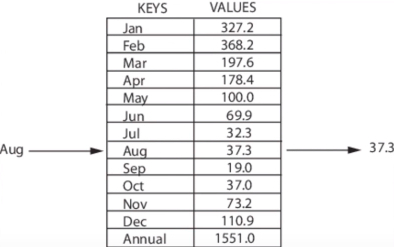
基礎結構
Javascript裡的陣列已實作Map物件,但仍可自己實作Stack
- Javascript的Map物件使用範例
let map2 = new Map(); map2.has('hands'); map2.entries(); let keyObj = {}, keyFunc = function() {}; map2.set('hello', 'string value'); map2.set(keyObj, 'obj value'); map2.set(keyFunc, 'func value'); map2.set(NaN, 'NaN value') console.log(map2.size); console.log(map2.get('hello')); console.log(map2.get(keyObj)); console.log(map2.get(keyFunc)); console.log(map2.get(NaN)); // 4 // "string value" // "obj value" // "func value" // "NaN value" - Map方法
- size Map元素總數
- set 加入新元素
- has 確認是否有特定元素
- get 回傳特定元素
- delete 刪除特定元素
- values 回傳所有元素的值
- clear 清除所有元素
實作步驟
- 建立物件,加入count和collection屬性
var myMap = function() { this.collection = {}; // Stack元素 this.count = 0; // Stack長度 } - 實作size方法
... this.size = function() { return this.count; }; ... - 實作set方法
... this.set = function(key, value) { this.collection[key] = value; this.count++; }; ... - 實作has方法
... this.has = function(key) { return (key in this.collection); }; ... - 實作get方法
... this.get = function(key) { return (key in this.collection) ? this.collection[key] : null; }; ... - 實作delete方法
... this.delete = function(key) { if (key in this.collection) { delete this.collection[key]; this.count--; } }; ... - 實作values方法
... this.values = function() { let result = new Array(); for (let key of Object.keys(this.collection)) { result.push(this.collection[key]); }; return (result.length > 0) ? result : null; }; ... - 實作clear方法
... this.clear = function() { this.collection = {}; this.count = 0; }; ... - 即完成,完整程式碼如下:
let myMap = function() { this.collection = {}; this.count = 0; this.size = function() { return this.count; }; this.set = function(key, value) { this.collection[key] = value; this.count++; }; this.has = function(key) { return (key in this.collection); }; this.get = function(key) { return (key in this.collection) ? this.collection[key] : null; }; this.delete = function(key) { if (key in this.collection) { delete this.collection[key]; this.count--; } }; this.values = function() { let result = new Array(); for (let key of Object.keys(this.collection)) { result.push(this.collection[key]); }; return (result.length > 0) ? result : null; }; this.clear = function() { this.collection = {}; this.count = 0; }; };
使用範例
let map = new myMap();
map.set('arms', 2);
map.set('fingers', 10);
map.set('eyes', 2);
map.set('belley button', 1);
console.log(map.get('fingers'));
console.log(map.size());
console.log(map.values());
// 10
// 4
// [2, 10, 2, 1]
Feel free to share!